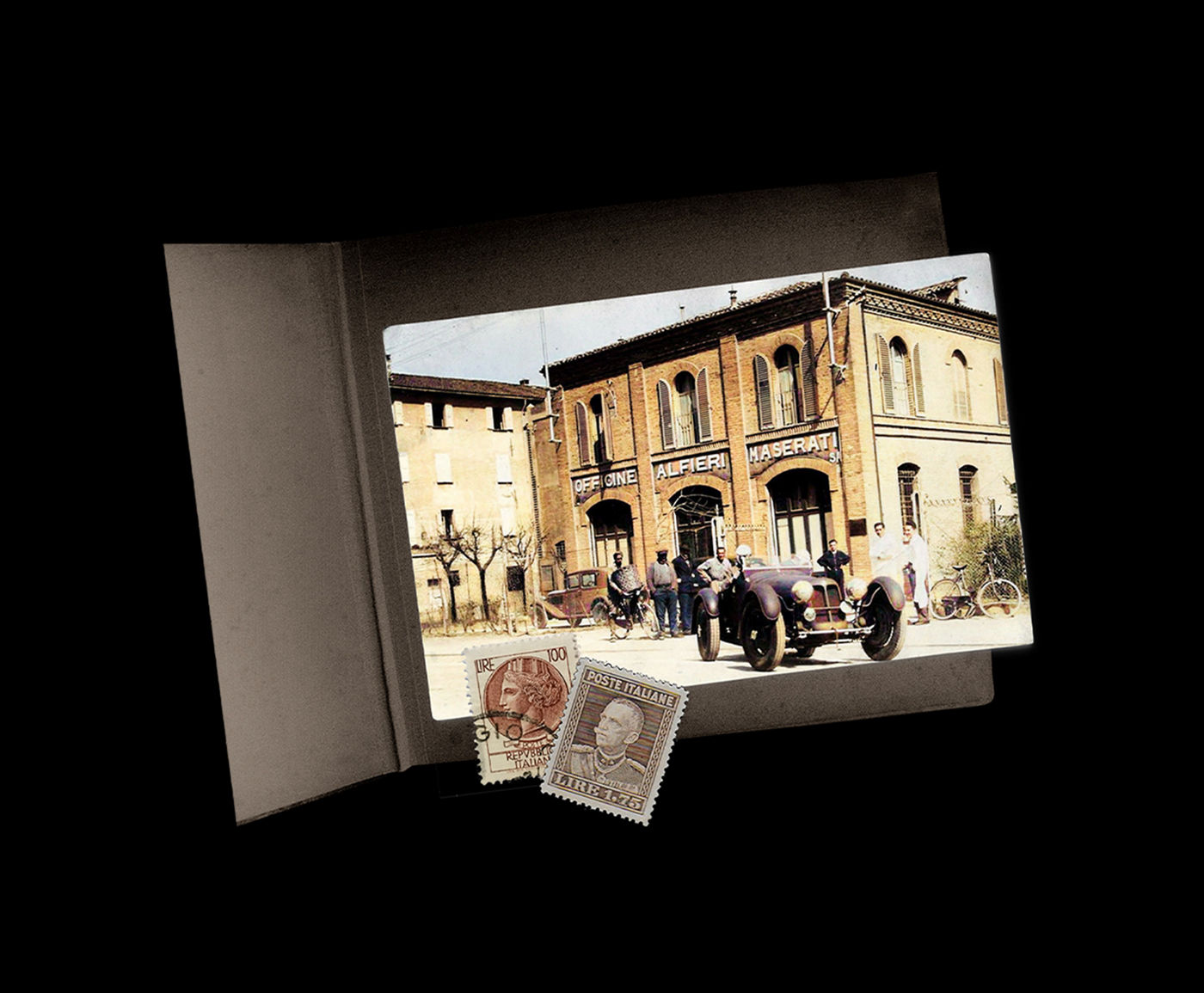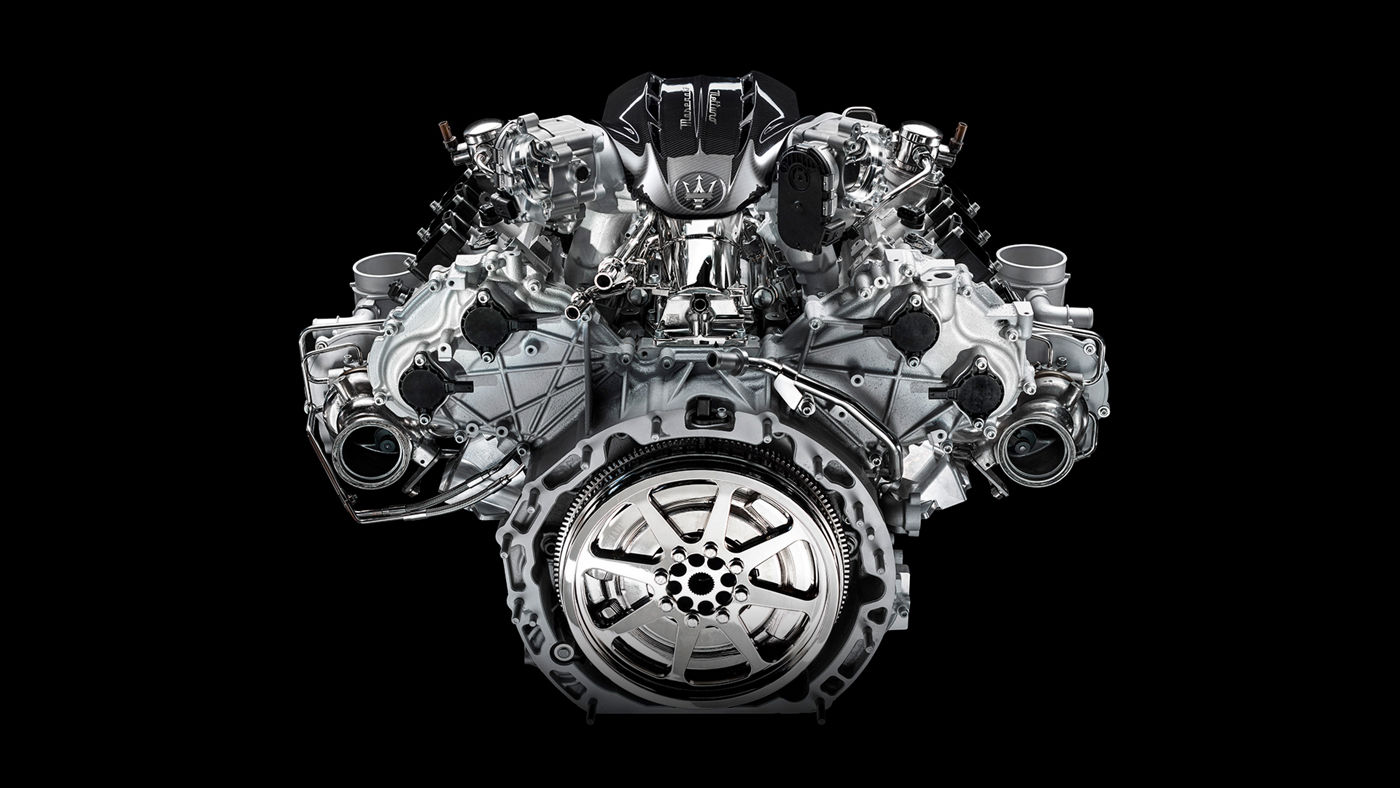Grecale
GranTurismo
GranCabrio
MC20
MC20 Cielo
Fuoriserie
Special Series

Everyday Exceptional
Top Speed
Acceleration
Acceleration
Power



Top Speed
Acceleration
Acceleration
Power



Drive Like the Best Is Yet to Come
Top Speed
Acceleration
Acceleration
Power



The First of Its Kind
Top Speed
Acceleration
Acceleration
Power



Beyond the Sky
Top Speed
Acceleration
Acceleration
Power


마세라티 역사
Latest from the Tridente
Maserati Membership
Fuoriserie
Corse
마세라티 유산
마세라티 경험
파트너