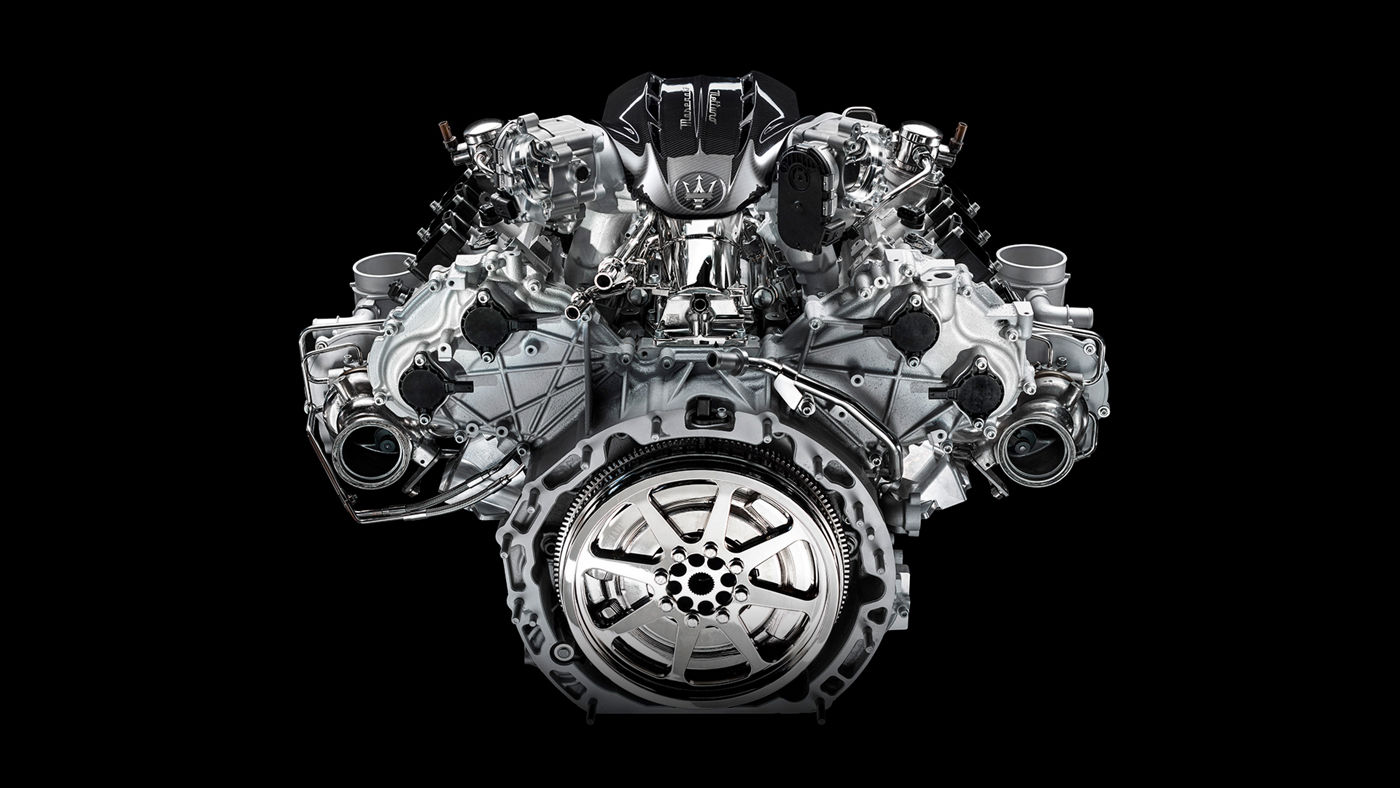瀏覽全部
BEV
Grecale
Ghibli
Levante
Quattroporte
GranCabrio
MC20
MC20 Cielo
GranTurismo
GT2 Stradale
Folgore
Fuoriserie
特仕版

Everyday Exceptional
速度
馬力



You're not like Everyone Else
速度
馬力



The Maserati of SUVs
速度
馬力



An Icon of Italian Elegance
速度
馬力



Drive Like the Best Is Yet to Come
速度
馬力



The First of Its kind
速度
馬力



Beyond the Sky
速度
馬力



The Others Just Travel
速度
馬力



Racing is Life


品牌歷史
品牌價值
Latest from the Tridente
品牌體驗
品牌合作
經典車款
Fuoriserie
Corse
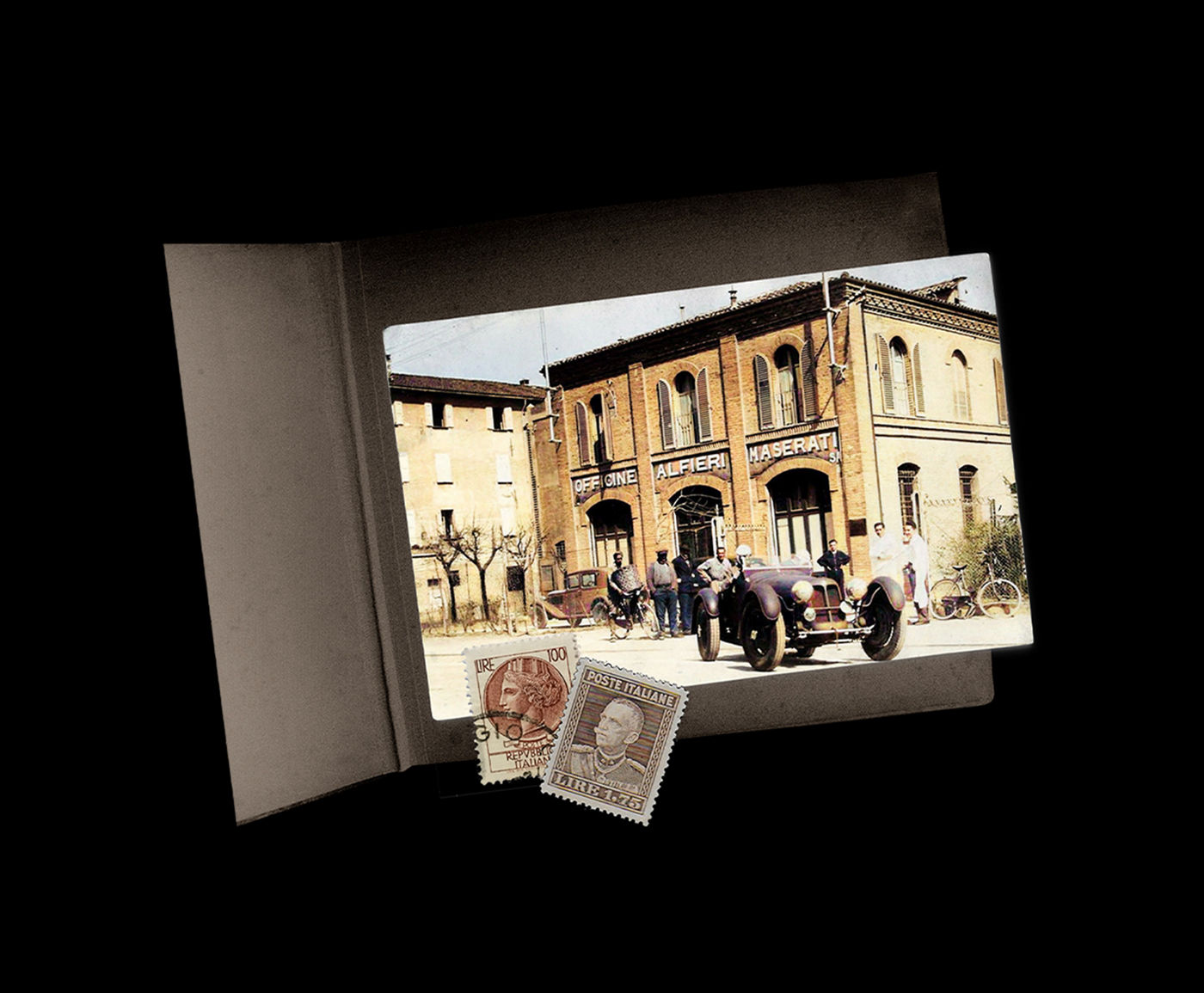







品牌傳承
大膽無畏的故事
服務及支援
個人化工具